- Get link
- X
- Other Apps
- Get link
- X
- Other Apps
Music recording software is a software program that is used to record music from various sources. There are various music recording and processing programs aiding in recording music from online music sources, like YouTube, Spotify, Pandora, Apple Music, Google Play Music, etc. The recorded music can be used in many situations such as being background music for video and audio courses, audiobooks and general media productions. Besides, when you get music recorded in common audio formats, you can listen to music with portable devices or media players as well. Here on this page, 10 best music recording software are collected and recommended to you. You can pick up the best music recorder to record music from any video or audio files or online sources with high quality now.
1. Leawo Music Recorder
Leawo Music Recorder is an easy-to-use music recording software that allows you to easily record audio from any built-in input audio, computer stream audio and online music, and then save in MP3 or WAV format. It could help you get music for free from more than 500 music sites like YouTube, AOL Music, Spotify, etc. Apart from recording music from online sites, Leawo Music Recorder is also able to record any music/audio from local computer. You can use it to record sleep music and download music soundtracks from Minecraft or other games as well. Moreover, this music recorder can record music and save it in MP3 or WAV format without losing any quality as well as automatically download and add music tags like artist, album, album artwork, song title, etc. to recordings. You can go to the official site and download the music recording software. It is free to try it out.
What We Like
- Concise and user-friendly interface, easy to use.
- Record local computer audio and audio input like microphone or other built-in input audio.
- Record music from almost all streaming music sites like Google play music, YouTube, Spotify, Deezer, Tidal, Pandora, etc.
- Automatically add song tags, including title, artist, album, year and genre, which are manually editable as well.
- Scheduling is supported (start time and duration can be set for the recording).
- Internet connection configuration (Proxy) is supported.
- Directly add recorded music files to iTunes.
What We
Dislike
- Limited language support, currently only 3 types of language (English, Japanese, German) are supported.
- Only up to 3 minutes of content can be recorded and no music information with the trial version.
2. GarageBand
GarageBand is free music recording software developed by Apple, working for MacOS and iOS users. As a part of the iLife software suite, GarageBand has been specially designed for podcasters and hence, it can be considered as podcast recording software. With intuitive interface, it’s easy to learn, play, record, create, and share your favorite hits worldwide. It can be used to record and edit your preferred music and audiobooks, make guided meditations recordings, edit audio files, etc. GarageBand is particularly well suited for beginner and intermediate audio editors. It has tons of features and comes free with Mac computers, great for advanced music recording and audio editing for Mac users.
- It equalizes multiple audio tracks.
- It can be used to cut and splice multiple audio files.
- It has virtual software instruments.
- It has a variety of features such as simulated amplifiers and stompboxes, for Guitar specific tracks.
- It records audio with a regular or MIDI keyboard.
What We
Dislike
- Developed by Apple and only compatible with iOS and macOS.
- Full instruments need downloading.
3. Audacity
When talking about the free audio recording software on your PC, Audacity may come into your mind. Audacity is one of the best free music recording software for Windows 10 that records the music and computer audio efficiently on your Windows 10 PCs. Besides, it also allows you to record the audio through a microphone.
What We
Like
- Audacity is a free music recording software with no ads.
- It supports batch processing and edits multiple tracks simultaneously.
- It has so many effects that users can create professional sound recordings.
- The recording software is compact yet effective.
What We Dislike
- Some of the features of Audacity are not user-friendly and not easy to understand.
- There are some problems with its noise reduction feature.
- There are some bugs in this recording software, which sometimes makes the free recorder quite unstable.
4. Ocenaudio
Ocenaudio
is one of the best free music recording software for amateur musicians and
podcasters. Though it doesn’t have many professional features like Audacity, it
is a decent music recorder for PC for daily audio recording. It is also an
audio editor that works on all the popular platforms including Windows, Mac,
and various distributions of Linux like Ubuntu and Mint. It is claimed that it
has very intuitively-designed interface so that both the advanced users and the
beginners can use it without any trouble.
What
We Like
- Its interface is quite clear and simple.
- It works on multiple platforms including Windows, Mac and Linux.
- It provides voice recording controls as well.
- It has a Graphic Equalizer that permits you to eliminate loud segments.
- It can be used to trim or decrease the audio strength of any segment.
What
We Dislike
- It is not an open-source recording studio software.
- It may crash or freeze when more massive edits or files are done or placed.
- It is destructive. If you proceed with edits, the file on your computer becomes altered.
5. Spek
Spek is also one of the most popular free open-source music recording software licensed under GPLv3. It comes with an acoustic spectrum analyzer that allows you to save the spectrogram as an image file. Besides, this music recorder supports all popular lossy and lossless audio file formats thanks to the FFmpeg libraries. It can serve as a solution for problems that other audio recording software for PCs and other devices presents as it is available for Unix, Windows and Mac OS X.
- It offers a highly intuitive user interface.
- It helps analyze audio by saving it as an image file with the help of a spectrogram.
- It supports most of the common audio formats including VOX, GSM, WMA, WAV, WMA, real audio, AU, AIF, FLAC, and OGG.
- It is totally free of cost and available in 19 different languages.
What
We Dislike
- It is licensed under GPLv3 that is outdated now.
6. Traverso
Traverso is free music recording software available for Windows. It is claimed that it is developed
for beginners and professional to easily learn and get onto recording music
without going through any trouble. It has an easy-to-use interface combined
with innovative mouse and keyboard shortcuts that help quickly record your
favorite music and soundtracks. With Traverso installed, you can also record a Mic
into a single Track.
What We Like
- It is free with clean and easy to use interface.
- It supports multiple editing processes.
- It imports WAV, OGG, FLAC, MP3 or wavpack files with any samplerate and
mix them freely.
- Non-destructive editing is supported.
- It creates recordings in good quality and gives you high-quality output.
What We Dislike
- It is difficult to use it first for some beginners.
7. PreSonus Studio One
PreSonus Studio One is another professional audio producing software
that is for music recording and editing. It can be used to create, record, mix
and master music and other audio, with functionality also available for video. It
has built solutions for musicians, content creators, producers, and audio
engineers. With advanced virtual instruments, an efficient user interface,
and intuitive audio editing tools, PreSonus helps edit audio and improve its
quality.
What We Like
- It supports Broadcast wav format, AIFF, Ogg Vorbis, and FLAC audio.
- It has amazing features such as advanced audio editing tools, virtual instruments, cohesive workflow, advanced group management, etc.
- It has an efficient user interface and offers free version with no subscription needed.
What We Dislike
- The installation process is frustrating.
- Its free version is just for 30-days with limited features, its artist version and professional version are with relatively high price.
8. WavePad
WavePad, developed by NCH software, is one of the most famous and accessible music recording software with over 18 million users. It is a full-featured music recording tool that is mostly used by the experts. It offers various audio effects such as amplify, normalize, equalize, echo, etc. moreover, it even allows you to put bookmarks while editing long audios.
What
We Like
- Compatible with several major operating systems, including Windows, macOS, Android, and iOS.
- It supports almost all audio formats including vox, gsm, WMA, real audio, AU, AIF, FLAC, and OGG.
- It is a quick and precise music editing tool that can be used to create ringtones as well.
- It has a free version with all the basic features like various sound editing features.
What We Dislike
- Its paid version is quite expensive.
- Most of the advanced features come in the paid version.
9. RecordPad
RecordPad
is free music recording software for your PC and other devices from NCH
software. It is a suitable application that is designed to quickly and easily
record audio notes, messages or announcements in either WAV or MP3. Besides, it
can be used to record audio streams to a file, provided that a microphone is
connected to the computer. In addition, it offers an Express Burn feature the
burns recordings directly to the CDs as well as a voice-activated recording
system.
What We
Like
- It has plenty of ripping and burning options.
- It can record your voice by using a microphone and capture audio via a line-in device, internet streaming or audio playback from the computer.
- It is lightweight software.
What We
Dislike
- It is incompatible with numerous document formats
10. FL Studio
FL Studio is a digital music recording software developed by the Belgian company Image-Line. Featuring a graphical user interface with a pattern-based music sequencer, it also has dozens of functions to create, edit, remaster, mix and arrange music. This application can be used to add harmonies and melodies to production, record live moments and make changes into it.
What We Like
- It is easy-to-use, lightweight and stable.
- It provides support for MIDI (Musical Instrument Digital Interface).
- It is highly customizable so that you can even resize the user interface.
- It has numerous features, samples, plugins and pre-sets.
What We Dislike
- The recording process is a little bit confusing and inefficient.
Related Readings:
- Get link
- X
- Other Apps
Comments







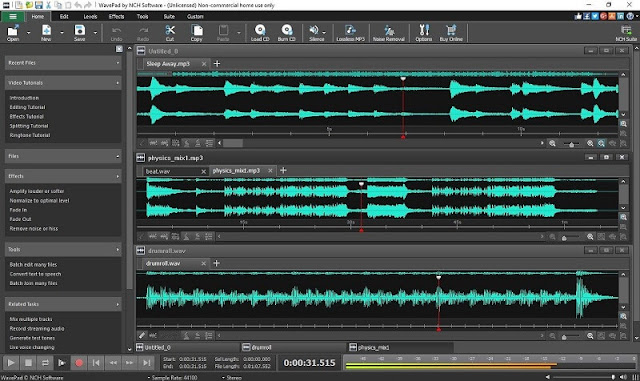


This comment has been removed by a blog administrator.
ReplyDelete