- Get link
- X
- Other Apps
- Get link
- X
- Other Apps
With
the powerful picture processing technology, iPhone can be able to be used as a
professional camera for most users’ daily use. But for many photographers,
taking photos is not the only thing they prefer, moreover, they would like
their photos to be more accurate and explicit. In such a case, more and more
free or paid photo apps for iPhone have emerged in the market which could
enhance the photos in the splendid way asides from its basic high-resolution
and sharp results. No matter which model your iPhone is, you can locate the
respective and best apps for iPhone photos effects. In
this blog, you can scroll down to find your most suitable and best photo editor
for iPhone.
Also Read: How to Free Download iBOMMA Telugu Movies?
1. VSCO
VSCO
Cam is an easy-to-operate and powerful camera application. It focuses on film
style and provides 10 free image processing modes. VSCO is perfectly integrated
with the photo sharing platform VSCO Grid. You can find and follow photographers
from all over the world, and post the photos you have taken. This platform
focuses on beautiful photos themselves, not social interactions, so it does not
provide functions such as fans, comments, and likes. Choose the photos you want
to sync and edit across devices to simplify your workflow. The VSCO tool
provides fine-tuning functions to help you repair photos instead of beautifying
them. You can beautify your work with tools such as exposure, temperature,
contrast, cropping, correction, gradient, and vignette. Just press and hold the
picture in the edit view to compare the original picture with the edited
picture. A variety of thumbnail sizes are available to create a customized
picture browsing experience for you. What’s more attractive, VSCO now is
totally free for all users.
2. Snapseed
Snapseed is an image processing software owned by Google that has been well-received by users. The software provides functions such as brightness adjustment, details editing, cropping, rotation, distortion, partial addition and subtraction, stain repair, vignette, tone contrast adjustment, etc., as well as special effects filters such as HDR, coarse-grain film, retro, photo frame, etc. Generally speaking, the quality of Snapseed's special effects adjustment is very high, and its professional level is no less than that of desktop image processing software, allowing you to easily process professional-level photos. After the update, Snapseed not only has a new interface UI, but also brings new editing tools, non-destructive editing functions, and a non-linear editing system. What’s more, Snapseed has many practical functions, and it supports iPhone, iPad and Android systems. By now, Snapseed is free to use.
3.
Enlight
is a powerful and beautifully designed photo editing program that aggregates
the features of a large number of other photo editing software, including every
photo application you need. With precise and selective control of tones, colors
and details, it can create and save its own unique presets. Its built-in masks
in each tool can achieve a seamless blending effect. The filter options include
three sub-options: simulation (that is, the filter effect of analog film),
black and white, and dual. The art options include three sub-options: coloring,
urban, and sketching. You can easily convert your photos into works of art to
create magical art effects and unique street art. The brush and text options
provide a wealth of small functions. You can purchase Enlight at the App Store
for just $2.99.
4. AfterFocus
AfterFocus is a photo editing software that can adjust the background blur and highlight the SLR effect of the focus scene in the post process of the photo. It can also perform a series of operations such as aperture control and use of filters. With AfterFocus, you can create DSLR-style photos by simply selecting the focus area. In addition, a variety of filter effects create the most natural and realistic photos for you. Selecting a focus area more accurately can achieve more natural and professional photos. Just mark the place you want to focus, AfterFocus will automatically and accurately identify objects with complex shapes in the focus area. This automatic function allows you to edit photos faster and more conveniently on the small screen of your smartphone. You only need to pay for $0.99 for this editor program.
5. SKRWT
SKRWT
can correct the picture distortion caused by lens distortion to restore the
authenticity of the picture. The appearance of SKRWT is undoubtedly a good
choice for users who care about photo effects and want to take real and
undistorted photos through their mobile phones. You only need to gently slide
the cursor at the bottom to complete the correction of the image distortion
caused by the lens distortion. In addition to correcting the picture distortion
function caused by lens distortion, SKRWT also has a grid adjustable function,
which can adjust the color of the picture and the size of the grid area. This
program can be purchased for $1,99.
6. Polarr Photo Editor
Polarr
Photo Editor is an image post-retouching software. The software can provide
users with rich retouching functions, a set of advanced facial editing tools
that support artificial intelligence and global and local adjustments, as well
as those made by the best photographers in the world. There are more than 100
filters for your daily photo editing. In addition, this software has very
comprehensive functions which also supports simple rotation, cropping, and flip
adjustments on photos. It can also adjust light, lens, curve, grain, noise
reduction, tone to meet the user's retouching needs and easily create
outstanding photos. You can get this program for free.
7. Adobe Photoshop Fix
Adobe
Photoshop Fix is one of the world's best image repair applications, allowing you
to easily perform repair, smoothing, liquefaction, brightening, and other
editing and adjustment operations on your iPhone, fully meeting the needs of
image retouching and repairing. Adobe Photoshop Fix can convert all editing
content into layers and package the image into a PSD file. At the same time, it
can send the image directly to Photoshop CC on the desktop to further optimize
and edit it. It is free to use.
8. Tangent
Tangent
is a photo editing app that adds geometric shapes to pictures. When added, it
will have the effect of covering, mixing, and texture. With 30 filters that can
be added directly, many special images can be made. Tangent can add geometric
figures of different styles to photos, bringing a different sense of space,
layering, and structure. There are dozens of different styles of geometric
figures in the App, and the operations of adding and changing are also very
convenient. The size, transparency, and color of these figures can all be
adjusted by yourself. You can definitely find the effect that satisfies you.
You would pay for $1,99 to use it.
9. MIX
The MIX app is another powerful photo editor for iPhone. There are a lot of photo filters within it. Users can change the style of the photos they take. You can choose from a variety of interesting styles. There are hundreds of poster templates, making your photos more creative, and raising the level of photography to a higher level. This software has more than 130 high-quality, free built-in filters, covering a variety of differentiated styles from professional color reversal film to film tones. And it has powerful picture editing functions. In addition to 15 basic adjustment tools, it also supports advanced color correction tools such as curve, tone separation, HSL, etc. You can use it for free.
10. Typorama
Typorama is a photo-adding software launched by Sarp Erdag. The software includes a variety of wallpapers, famous quote templates and a large number of highly designed composite font templates for players to use. In addition to providing filters, the application also provides some Bokeh, breakage, starlight, halo and other style masks. Then the fonts also support 3D effects, and the photo processing settings are more detailed. Users can fine-tune the brightness, exposure, contrast, etc., and also support their own watermark fonts and support color changing. You can download and try it for free.
11.
Another photo text editing program for iPhone you can refer to is Over Edit & Add Text to Photos. There are a lot of text styles you can refer to. You can choose from more than 25,000 fonts and graphics to create images on your photos. By the way, this program can allow you to get access to a large number of overlays and photos filters to obtain higher aesthetic standards for your photos. You can use it for free.
12. Filterstorm Neue
Filterstorm
Neue is a professional-level photo editing software, known as Lightroom on
mobile phones, and supports RAW format, which shows its professionalism.
Filterstorm Neue is based on the flat design of iOS 7. In the photo editing
function of Filterstorm Neue, professional photo editing commands including
brightness/contrast, curve, imitation stamp, hue, level, saturation, etc. are
built in. These commands are also the most commonly used photo colors when
using Photoshop editing function. It can be purchased for $3,99 on the App
Store.
The Final Words
All of these mentioned best photo editors can be your choices, but each one of them has its own features and functions. Therefore, you can choose your own preferred and most suitable one. However, asides from processing photos on your iPhone, you can also obtain more advanced photo editing experiences on your computer with the best photo quality enhancers for beginners and professionals. Among various photo editors to enhance photos on your computer, you can refer to the details related to the steps on how to enhance photos with some powerful programs, like Leawo PhotoIns. What’s more, in order to obtain better enhancement efficiency, you had better choose some of the best computers for photo editing.



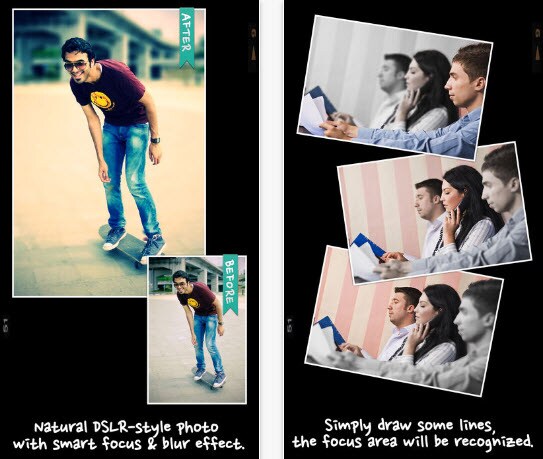






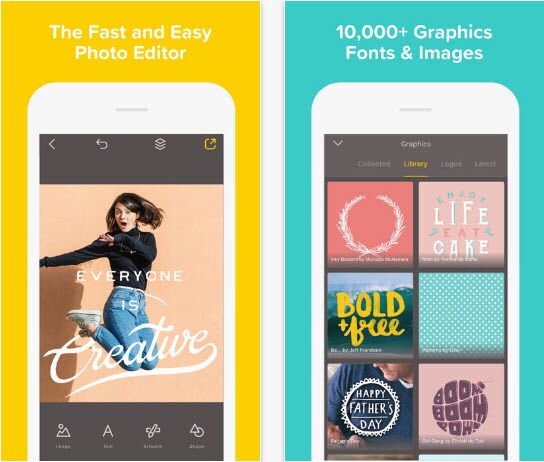

Comments
Post a Comment