- Get link
- X
- Other Apps
- Get link
- X
- Other Apps
For most smartphones, you can find the front camera for the purpose of snapping selfies. Without any doubts, snapping a selfie would be a good way to show what you are doing and where you are at a given moment. Actually, how to take a good selfie with iPhone is quite simple to achieve the goal. What you need to do is to prepare an iPhone, and make yourself prepared with the facial expressions. Asides from the default built-in front camera to take selfies on your iPhone, there are many other selfie apps on the App Store to provide more stunning effects for selfie photos. In this blog, the best 10 selfie apps for iPhone would be introduced below.
Related readings: How to Smooth Skin Texture in Portraits?How to Enlarge Eyes in Portraits?
10 Best Rear Camera Apps for iPhone
1. Retrica
The Retrica camera app is an excellent iPhone selfie app focused on taking pictures. Retrica camera app has hundreds of different filters that can meet your various needs. Of course, it is not enough to take the basic photos. It can be purchased in-house which can also make you very easily take retro-style photos, as well as making all kinds of beautiful photos. As a selfie app, taking retro-style photos with high resolution Retrica’s 80 exclusive filters is the thing you should not miss! Retrica provides many professionally designed filters, and there are more to do than any other camera application. Filters can even be applied before taking a photo on this app.
2. Facetune 2
Facetune 2 is a photo beautification app for iPhone. It is an upgraded version of Facetune and is available for free download. The Facetune 2 app expands the algorithm content on the basis of 1. The retouching is more natural and the details are processed more smoothly, bringing people’s images out. The most special thing about Facetune 2 is that although the repaired photos can still be seen to be processed, they are much more real and will not be completely unrecognizable. So, this app can be excellent on smoothing skin texture on face. The basic tools of Facetune 2 are free, but if you want to have fun, you still have to subscribe to unlock all the content.
3. Youcam Perfect
Youcam Perfect is a very practical mobile phone photo selfie app which supports beautification, cutouts, puzzles, automatically recognize faces and compose pictures according to body proportions. Its built-in variety of colorful design photo frames and puzzle templates can allow you to add text bubbles, magic brushes, layers and other decorations to create a unique self-portrait. This app provides up to 14 real-time selfie beauty effects. If you want to have a beautiful or naturally beautiful face, immediately pick up your phone and apply a template to preview it simultaneously. It is the magical selfie tool in your pocket!
4. VSCO
VSCO
is a very popular photography selfie app for iPhone nowadays. With the
continuous upgrade of the version, VSCO has gradually become a powerful
photography app, including three functions of camera taking, photo editing and
photo sharing. Nevertheless, VSCO still maintains a simple way to use it. You
can use the built-in camera of VSCO that includes powerful manual control
functions to shoot, or you can use the numerous film filters and photo basic
adjustment tools in VSCO to process photos and create fascinating, film-like
mobile photography works.
5. Darkroom
Darkroom is an advanced photo and video editing application as well as an excellent selfie app that is easy to operate for ordinary photographers; if you are a professional photographer, you can also control its powerful functions, and its processing speed is amazing. Darkroom can be installed on iPad and iPhone, and is deeply integrated with all the latest features of iOS and iPadOS, setting a new benchmark for high-end mobile photography editing tools. This software has a large number of free tool sets to help you easily edit Live Photo, RAW images and portrait pictures.
6. Cymera
Cymera is a mobile phone camera app for selfie. It has rich and powerful functions to transform photos as well as various built-in beautification effects and decorations, and provides a very large space to make photos more dazzling. You can create a private album and share photos with your friends through the album. Approximately 100 special effects/lighting/frame effects can be used to change the atmosphere of the photo and make the photo come alive! The intensity can also be adjusted to make photos look more natural than ever.
7. BeautyPlus
As one of the most popular iPhone selfie apps, BeautyPlus not only has all the functions of taking pictures in traditional mobile phones, but also comes with one-click automatic skin-beautification and smart beautification functions, which can still take pictures of different beauty even in dark environments. Selfie camera and photo editor application used by 800 million users worldwide, more than 30 easy-to-use editing tools, powerful and professional, can take perfect photos. You can use signature automatic beautification tool, you can get perfect photo as you want!
8. Perfect365
Perfect365 is a powerful portrait photo beautification software. As one of the best camera apps for iPhone, Perfect365’s image processing interface is simple, easy to operate, and convenient to use. Perfect365 is a cloud-based photo beautification tool that can automatically recognize portrait photos and modify them, such as removing dark spots on the skin as well as removing dark circles. You can even add makeup effects to photos, providing users with an opportunity to try new looks. Perfect365 has a powerful face recognition function, which can detect multiple faces in a photo, and users can edit them one by one, apply makeup and other operations.
9. Candy Camera
Candy
Camera brings together many unique filter resources, rich special effects,
supports one-click beautification and partial adjustments, and can also add
cute stickers! It used to be among the best in App Store in more than 30
countries. Using this software can definitely make the photos more beautiful.
This app selects the top 60 professional filter effects, adjusts the best state
in real time, and you can happily find your favorite one. More than 100 kinds
of photo frames with different personalities are available to make your photos
unique. Basic operations such as cropping and rotation are all available;
adjust brightness, contrast, sharpness, clarity can be able to create the
perfect effect as you like.
10. SelfieCam
SelfieCam
is a selfie iPhone app widely used in Europe, America and other regions, making
your beauty to a higher level. SelfieCam is a free beauty camera application!
It contains photo editing tools, rich and interesting stickers, and it was once
regarded as the perfect selfie camera! The camera app also provides real-time
beauty filters to add magic to your selfies! It has powerful and efficient
picture editing and rich and interesting camera stickers. And, this application
also comes with a beauty photo editor.
How to Enhance Portrait Photos Taken by Best Selfie Apps for iPhone?
For
some users, the selfie apps mentioned above may not meet their needs to some
extent. In such a case, you can still find a way to enhance portrait photos
taken by the best selfie apps for iPhone. Leawo Photo Enhancer can be one of
your best options. Leawo Photo Enhancer is quite appropriate for you to
use if you really desire to enhance the photo quality. This tool is powerful as
an AI photo enhancer, which can optimize your pictures immediately. Its
features are comprehensive, which includes enhancing images, intelligently
retouching skin, removing freckles, reducing noise, enhancing eyes, adjusting lighting
automatically and so on. It is also good at improving photo quality with the
methods of fixing image exposure issues automatically, boosting image lighting
and color quality, improving photo contrast for greater visual effect and more.
The user-interface of this software is friendly, which can be handled quite
simply. Before
adopting Leawo Photo Enhancer to improve your photo quality, you had better transfer photos on your iPhone to computer with Leawo iTransfer. Once the photos
have been transferred to computer, then you can follow the steps below to
enhance photos taken by best selfie apps for iPhone.
Step 1. Download and install Leawo Photo Enhancer on your computer.
Step
2. Import Source Photos to Leawo Photo Enhancer
Once
you have installed Leawo Photo Enhancer on your computer, then open it and
import source photos you would like to enhance to this program. Enter the main
interface and you can load preferred photos into the program by clicking the
option “Add Photo”.
Step 3. Enhance portraits taken by best selfie apps for iPhone
After loading your preferred photos to the tool, then you can start to enhance the photos. You can click the AI Enhance tab to choose the features, including "Automatic Lens Correction", "Face Enhance" and "Enlarge Eyes". Furthermore, you can find an effect adjuster bar right below the previewer, which could allow you to set the degree of each effect.
Step 4. Set output parameters
Once you have chosen your preferred effects and you have applied the AI Enhancer to your chosen pictures, now you need to click the bottom right output icon to proceed for output settings. On the Output Setting panel, you can complete the following things: “Save to” route, “Format”, “Quality”, “Naming”, “Resizing” and so on. Finally, click “Output” to export the enhanced photo to your computer.









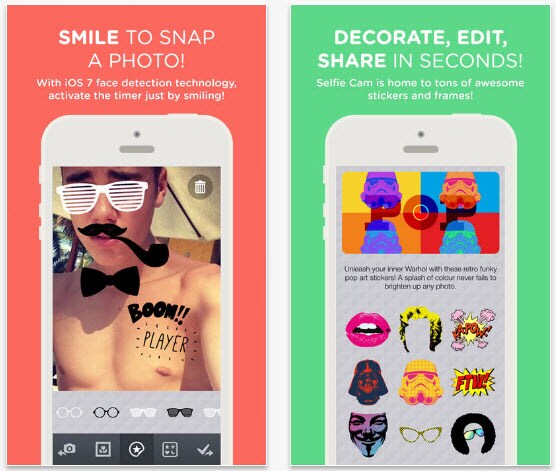



Comments
Post a Comment