- Get link
- X
- Other Apps
- Get link
- X
- Other Apps
iOS devices have become quite popular in the market. They are just like other portable devices that have some problems in the process of applying. There is no such a thing as perfect. iOS devices also have various issues that annoy users now and then. In this guidance, we would like to show you some common iOS system issues you may encounter, if you desire to switch to an iOS device. You need to be prepared for accepting these common issues while you are using your iOS device. However, there is no need for you to worry about too much on these issues, for there is always a way out of trouble with the assistance of iOS repair tools. It is not hard to get your iOS device back to normal if the issue results from iOS system. Read on and you will learn more about iOS repair software.
Part 1: Common iOS System Issues You May Encounter
It is necessary to learn some common iOS system issues you may encounter. Here I would like to list some of them for you to refer to.
- Your iOS device may fail to connect to Wi-Fi network in some cases. You can restart your iDevice and check the Wi-Fi connection.
- Your iDevice may turn to a brick with a white/black screen of death.
- It is likely to lose your iOS data after you update or jailbreak your device system.
- The cellular connection may fail to work on your iDevice at times.
- It is common for your iDevice stuck on Apple Logo, volume button or headphone mode.
- Rapid battery drain and overheating are possible issues your iDevice may encounter.
- Your iDevice camera may also stop working normally sometimes.
- iPhone error 56 and iPhone Error 53 can show on your device.
- Slow iOS device performance is also annoying problem.
- The Face ID, Proximity Sensor, and Speaker not working issues are troublesome for you.
- Sometimes, your apps on the iDevice may stop working due to iOS system errors.
- The Bluetooth feature can also fail to work properly in some conditions.
- You may be not able to back up your iOS data due to system error as well.
Hope the compilation of most common iOS
system issues are useful to you. If
you do not want to go to an Apple Store to spend money and time fixing small
system errors, it is a good choice for you to resort to iOS repair tool for
help.
Part 2: 6 Best iOS Repair Tool Software
In this part, I would like to show you 6 best iOS repair software to assist you to fix iOS system errors. When it comes to picking up the most useful and suitable iOS repair tool for dealing with iOS system issues, you can pay more attention to the range of system issues that it can fix, the successful fixing rate, the repairing speed, data security, accuracy and etc. Now let’s begin to check out the brief introduction of these great iOS repair tools.
1. Leawo iOSFix
Leawo iOSFix is one
powerful iOS repair tool, which can fix various iOS
system errors easily, efficiently and safely.
Pros:
- Fix 50+ iOS/tvOS issues on iPhone, iPad, iPod or Apple TV.
- Fix iOS errors with two modes.
- Fix all iOS and tvOS versions with few clicks.
- Enter/exit Recovery Mode and upgrade to the latest iOS/tvOS version with just one click.
Cons:
- 1GHz Intel/AMD processor (32-bit, 64-bit) or above is required.
- 200 MB or above free hard disk space is needed. \
U.Fone iOS System Repair ranks high among iOS repair tools, which is equipped with user-friendly user interface and great features for users to handle various iOS issues.
Pros:
- No password is required for factory resetting iPhone devices.
- Fix iPhone stuck in recovery mode with one click.
- Put iPhone in recovery mode with one click.
- Fix iOS 14 system errors without losing data.
- Support iPhone 11/11 Pro/XR/XS, iPhone SE (2nd) and earlier.
Cons:
- Only iOS 14/iPadOS 14, iOS 13/iPadOS 13, iOS 12/11/10/9/8/7 versions are supported.
- 256 MB or more of RAM (1024MB Recommended) is required.
3. Tenorshare ReiBoot
Tenorshare ReiBoot is also easy to handle, which is able to recognizing diverse iOS system errors on your device. With few clicks, your iDevice can be back to normal.
Pros:
- Enter/exit recovery mode with one click.
- Fix diverse iPhone system errors.
- Fix almost all iPhone modes includes the newest iPhone 12/11/11 Pro(Max)/XS/XR/X in iOS 13/12.4.1/12.1/12/11/10.
- No password is required for factory resetting iPhone. iTunes is not necessary as well.
- Support iOS 14 and iPhone 11/XS/XR/X.
Cons:
- The free version only allows you to enter/exit recovery mode.
- It may crash sometimes.
- You need to upgrade to the pro version if you desire to fix iOS system with it.
4. Dr.Fone
For choosing a proper iOS repair tool, you can
give Dr.
Fone repair a go. This software is able to fix various iOS errors, which is
crafted by highly professional team.
Pros:
- Fix iOS system issues without losing data.
- Fix diverse iTunes errors like iTunes error 4013, error 27, error 9, etc.
- Compatible with almost all models of iPhone, iPad, and iPod touch in iOS 14/13/12.4.1./12/11/10/9.
- Equipped with a user-friendly interface.
Cons:
- The free iOS repair version of it only offers limited features.
- It may fail to detect your iPhone sometimes.
- It will update your jailbroken iPhone to the non-jailbroken version in the repairing process.
5. FonePawiOS System Recovery
FonePawiOS System
Recovery is a handy tool for you to use when it comes to fixing iOS system
errors. Some common issues can be handled quickly with it.
Pros:
- Fix more than 50 iOS system issues without data loss.
- You can upgrade and downgrade your iOS system with it.
Cons:
- Fail to exit or enter recovery with one click.
- Fail to work on computer running below Windows 10.
6. iMyFone Fixppo
iMyFone’s
Fixppo is the last iOS repair tool that I would like
to recommend to you. It is designed to fix multiple iOS system errors, which
comes with 3 repairing modes.
Pros:
- Repair almost all iPhone system errors.
- Two modes are offered for fixing iOS errors without data loss.
- Downgrade your iOS system without jailbreak.
- Enter/exit recovery mode with one click.
- Repair iTunes errors like error 2 and so forth.
Cons:
- Fail to fix a locked iPhone.
- Its Advanced Mode can cause data loss.
After you read through the content show
above, you can select the one fits you most to fix iOS system errors. The free
iOS repair versions of these 6 tools only allow you to use limited features of
them. In order to experience all the functions of these great iOS repair tool
software, here we highly recommend you trying their paid versions.
Part 3: How to Use the Best iOS Repair Tool to Fix iOS System?
By comparing all the tools mentioned in the second part of this tutorial, you may easily find Leawo iOSFix is the most comprehensive and professional one in fixing iOS system issues. In this part, you can learn how to use the best iOS repair tool to fix iOS system error in detail. The steps are shown below for you to check out.
Step
1: Download and install Leawo iOSFix
Move to the
official website of Leawo iOSFix and then download its installation package to
install it on your computer quickly.
Step
2: Connect iDevice to computer
Find a proper USB cable to connect your iPhone with your computer. Fire up the tool and it will recognize your iPhone info automatically. Your iPhone info will be shown in the main interface of the software.
Step
3: Choose mode to fix iPhone system error
You can choose the Standard Mode or
Advanced Mode. The Standard Mode allows you to repair iOS system error without
losing any data, while the Advanced Mode will erase all your iDevice data. You
can first try the Standard Mode to fix the iOS issue. If it fails to help you
out of trouble, you can continue to make use of the Advanced Mode to assist
you. Remember to back up your data to computer in advance.
Step
4: Download firmware
After you confirm the iPhone model, hit on the “Download Now” to start downloading proper firmware for your device. You can also click on the “Select” option to choose the suitable firmware that has been saved on your computer local folder.
Step
5: Fix iOS system error
Click on the “Fix Now” button to start fixing iOS system issue automatically. Wait for a moment and your iDevice will be back to normal.
Part 4: How to Enter/Exit Recovery Mode with Best iOS Repair Tool for Free?
Leawo iOSFix can also assist you to enter/exit recovery mode for free. Have a look at the following steps and you will be able to make it perfectly.
Step
1: Install software and connect iDevice
Refer to the first two steps in part 3 to connect your iDevice with computer. After your iDevice is detected by the software, you can see your iPhone info clearly.
Step 2. Enter/Exit Recovery Mode in one-click
- If your iDevice is not in the recovery mode, you can see the option of “Enter Recovery Mode” under the iDevice image on the interface. Here you can click it to allow your iDevice to enter recovery mode at once.
- If your iDevice is in the recovery mode, you can hit on the “Exit Recovery Mode” button to exit Recovery Mode for free.
Now that you have been clear on how to use Leawo iOSFix to handle various iOS system errors and how to exit/enter recovery mode for free, you can give it a go right away to help your iDevice perform much better.









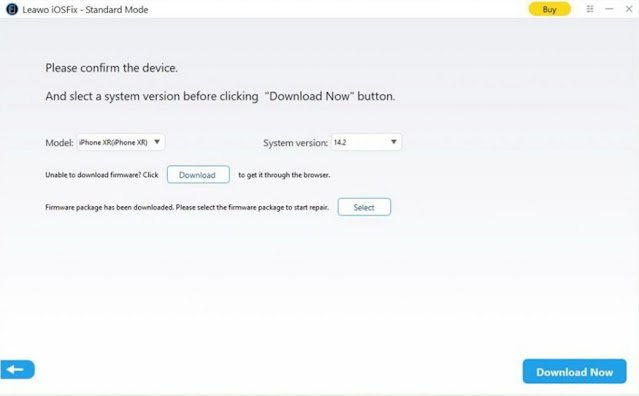

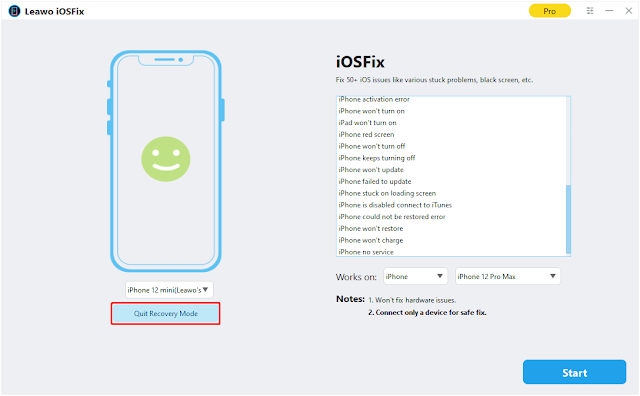

Comments
Post a Comment